Getting Started
6. Registering a DynaLogger
Updated at 3/2/2023
After attaching the DynaLogger in the desired location, you must associate its serial number* with the spot created earlier in the asset tree.
*Each DynaLogger has a serial number that identifies it:
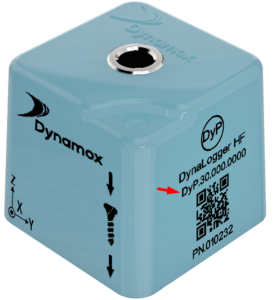
DynaLogger HF – Serial Number
The process of registering a DynaLogger to a spot is done via Mobile Application. Therefore, make sure you have downloaded the App on your smartphone before going to the field to install the sensor.
By logging into the App with your access credentials, all sectors, machines, and their divisions will be visible, as previously created in the asset tree via the Web Platform.
Then, all you have to do is associate DynaLogger with its respective monitoring spot.
At the end of this procedure, the DynaLogger will be working and collecting vibration and temperature data as configured.
Back to articles